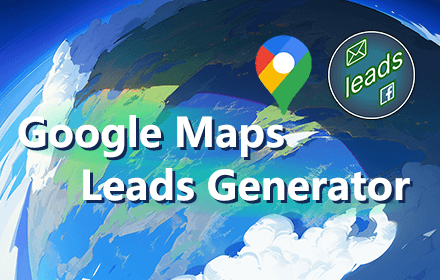
Find business emails and social media on Google Maps. Perfect for lead generation and sales prospecting.
Discover the powerful features of our free Google Maps leads generation tool
Automatically find and extract business email addresses on Google Maps listings to build your prospect database.
Discover social media profiles (Facebook, Instagram, LinkedIn) of businesses for multi-channel outreach.
Install our Chrome extension in seconds and start generating leads on Google Maps immediately.
Our Google Maps Leads Generator makes it incredibly easy to find and extract business contact information. Follow these simple steps to get started.
Click the "Get Google Maps Leads Generator" button and install our free Chrome extension from the Chrome Web Store.
Go to Google Maps and search for your target businesses (e.g., "restaurants in New York" or "dentists near me").
Click our extension icon and let it automatically find emails, social media links, and other contact information.
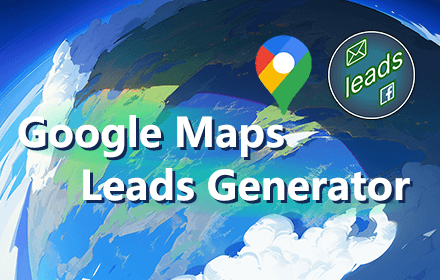
Common questions about Google Maps Leads Generator
Yes, Google Maps Leads Generator is completely free to use. You can extract business emails and social media links without any cost. However, for advanced features like bulk data export to Excel/CSV files, phone number extraction, and unlimited usage, consider upgrading to our premium Google Maps Scraper.
The free Google Maps Leads Generator allows you to view and copy extracted contact information, but it doesn't include Excel/CSV export functionality. For advanced data export features, bulk extraction, and professional-grade tools, we recommend our premium Google Maps Scraper which offers comprehensive export options.
The free version has usage limitations to ensure fair access for all users. If you need to extract large volumes of leads or require unlimited usage, our premium Google Maps Scraper offers unlimited extraction capabilities along with advanced features.
Yes, extracting publicly available business information on Google Maps for legitimate business purposes (like lead generation and marketing) is legal. Our tool only accesses information that is already publicly displayed on Google Maps. Always ensure you comply with local data protection laws and use the extracted data responsibly.
While Google Maps Leads Generator is perfect for basic lead generation, our premium Google Maps Scraper offers advanced features for professional users:
Professional features for serious lead generation
help@map-scraper.com